Forum Rules
Orvigo - Fashion | Lifestyle | Entertainment :: :.. Global Announcements ..: :: Rules And Announcements
Page 1 of 1
 Forum Rules
Forum Rules
These are the rules of AmaderDJ and all Staff to follow these rules at all times.
All Staff decisions are final, and repeat offenders will be banned.
All Staff decisions are final, and repeat offenders will be banned.
GENERAL
1.The languages of FG is English and nothing else.
2.Please make sure you post in the correct forum.
3.Search before you post to prevent duplicate topics.
4.Say a thanks in the thread if you download something good to encourage poster
5.Help out the new members if they are unsure or need assistance.
6.This is a community no flaming is appreciated, or allowed.
7.All links to other sites must be coded. No live links allowed except for links to internal pages.
8.Referral links of any kind, are not allowed.
POSTING DOWNLOADS
1.Coding Links Required
2.Make sure you put the password (if needed ) and display it clearly.
3.Please post a description and an image with your download.
4.Mirrors to your download are preferred and appreciated.
5.Take care in quality of post, if it's unorganized or in a total mess the post will be deleted.
6.Spamming [As in a pointless post] will result in an infraction and repeated 'spams' will result in a ban.
7.Make sure your downloads links works when you post them. Dead links are counted as spam and you will be warned.
8.Freeware Welcome
9.Phishers will be banned without warning(Remember that you are responsible for what you post!)
AVATAR
No offensive,racist and images.
No advertising in your avatar.
SIGNATURE
You are not allowed to have any type of referral/advertising link in your signature
If your signature image it's too big,is not allowed and need to be resized.
Please do not RIP other peoples sigs and claim them as your own.
REQUESTING
1.Make sure that you searched before on the forum using SEARCH button and be sure that you has +30 posts.
2.Please make sure you provide as much information as to what you want as you can.
3.Be appreciative to those who have found your request. Say thanks.
4.Write the title of the stuff you are searching on TOPIC THREAD so everybody now what you are searching for..
Regards
AmaderDJ Admin and Administration
Have fun!
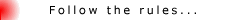
Orvigo - Fashion | Lifestyle | Entertainment :: :.. Global Announcements ..: :: Rules And Announcements
Page 1 of 1
Permissions in this forum:
You cannot reply to topics in this forum|
|
|

 Admin
Admin


